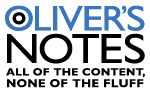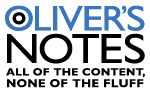Tips for Writing Online Exams
Answering questions for on-line exams does not give you the opportunity to mark questions you may want to come back to or underline key words in the questions and answers. Following are some helpful ideas to give you these benefits while taking an exam on-line.
For multiple-choice questions:
- Have blank paper and pencils in front of you.
- Read the questions slowly and carefully. Errors are most likely to occur when questions are quickly scanned. Write out on a blank page, the key words and phrases of the question. Either write out or state to yourself exactly what the question is asking for.
- If the question is looking for a false or incorrect answer, put a big F on the blank paper. This will remind you that there are three distractors that are in fact true and the correct answer has a false or untrue element in it.
- If the question is looking for a true or accurate answer, put a big T on the blank paper. This will remind you that there are three distractors that are in fact false and the correct answer has a true element in it.
- The blank paper is also used for doing calculations. It is always best to write out the correct formula in front of you before attempting to just enter the calculation numbers. Calculations should be done twice because it is very easy to hit a wrong button or enter a wrong decimal place.
For case study questions:
When the case study is in a printed booklet in front of you, there is the opportunity to write beside each paragraph the key information given, e.g. client questions, historical data, RRSP information, etc. Statistics such as ages and birth dates can be circled and marked. This means the case study information does not have to be re-read from top to bottom for each question while looking for the correct information.
However, when working online, you do not have this luxury. To have the information you are going to need-and save scrolling up and down any number of times-we suggest the following:
- Have blank paper and pencils in front of you.
- As you are reading the case study, write out the screen number first and then each paragraph number (1,2,3, etc.) and then the key information given in each paragraph. If there are no screen numbers, write down the word that begins each paragraph so you can find it easily and then the key information given in each paragraph. Other data such as ages and birth dates should also be written down.
- Keep these notes neat and in point form. Time is wasted when trying to figure out what certain scribbles are.
- Follow the same rules for the multiple choice questions when answering the case study questions.
Good Luck!